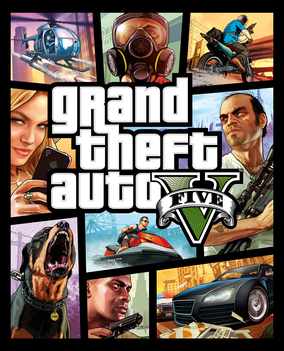
video: + reloaded.
download link: http://j.gs/5a0M klik 3x skip ad rechts bovenaan.
download link: http://j.gs/5a0M 3x click skip ad at the top right.
(zet uw virus scanner tijdelijk uit of maak een uitzondering voor die map)
(turn off your virus scanner temporarily or create an exception for that folder)
by the download see you: Download using download accelerator: Remove checkmark and download, bij het downloaden ziet u: Download using download accelerator verwijder het finkje en download.
FIX 1: ACTIVATION REQUISE: Change Your Computer Date To 15-04-2015
FIX 2: gta v update 2 and crack update.
gta v update 2 download: http://j.gs/5dsh 2x skip ad.
gta v crack only v3: http://j.gs/5dsl 2x skip ad.
gta v update 3 download: http://j.gs/5dtU 2x skip ad.
install first update 2! installeer eerst update 2!
gta v update 4 and crack v4 download: http://j.gs/5fM7 2x skip ad.
gta v update 5 and crack v4 download: http://j.gs/5g7j 2x skip ad.
100% save game: http://j.gs/5dc8 2x skip ad.
(gta v online viewtopic.php?f=10&t=21)
for error's (english):
If There Is A Problem With Social Club Then Try This
To circumvent Social Club:
The fact that the Social Club sees no saves, which are stored in the folder "My Documents". Why? Because the path is not entirely in English. Do this:
1. Create a new folder My documents on the C drive ("C: / My documents").
2. You go to "My Computer." Right where you can see your disks, folders, etc, are looking for "My Documents". Right-click Properties Layout tab Move button in the Choose our directory folder ("C: / My documents") waiting when copy the file Done.
3. You can run the game through Launcher.exe. Now, the game sees the preservation and registration requests Social Club.
Activation Required:
Delete Rock Star Folder and GTA V Folder from Document if not block on firewall anything or turn off your internet my problem is: social club not signed in while i start the game. so here's my solution: By "madorax"
1. delete social club from c:\program files.
2. delete rockstar games folder from Documents.
3. Re-Install social club using file from 3dm crack v2 AS ADMINISTRATOR (right click, run as admin)
4. re run launcher.exe 5. the game automatically login as 3dmgame1
6. game run flawlessly on my 2600k / GTX 970 / 8Gb ram. * err_gfx_d3d_int error:
This error is because you dont apply the update 1 correctly, from 3DM Update 1 copy the "update" folder and paste in the game folder (where are the other folders and executables).
*social club 1005 error: By "vassco"
*Social Club login prompt: By "ConnorN"
Finally found the way to make my game works. Hope it help you guys. The problems is that your windows username contain non-standard character like mine. Either you create another user account or follow this way to make it works.
First launch "Launcher.exe", check if there is a folder name "Rockstar Games" inside your Documents folder.
After that, launch again "Launcher.exe" by administrator rights, you'll notice there is a new folder in "C:\Users\" named similar to your windows username. Non standard character in your username will be replaced by this
Copy folder "Rockstar Games" in original Documents into this folder "C:\Users\\Documents\".
Launch "Launcher.exe" by administrator rights, it should automatically log in 3DM account. *for those having problems/ game crash when shooting while driving: By "x_Baba_x"
Statistieken: Geplaatst door patrick — Za Aug 29, 2015 19:56
]]>